Figured out this nice little tweak that makes configuring an isolated network for Scale Out File services under Windows 2012 R2 easier. There may be an easier way to get this result, by my google-fu failed me this morning when I wanted to make this a reality.
By default when you create a Scale Out File Server (SOFS), it automatically sets the nodes up to register with DNS on any network that’s client reachable. In my particular case, there is a management network that I want clients to be able to connect to, but I have specific VLAN to be used for storage traffic. Out of the box if you look at the DNS records for SOFS after bringing the distributed network name online, it registers an IP in each segment for each server in the cluster. What I want is for it to only register the IPs in the storage VLAN network.
I haven’t yet found a way to do this in the GUI, but there does appear to be a method through powershell.
First, get a powershell object that represents the scale out file server
$sfs = Get-ClusterResource "sfs name"
Now you can enumerate the private cluster properties of the object
$sfs | Get-ClusterParameter | ft -AutoSize
Of interest is how InUseNetworks lists two IDs and ExcludeNetworks lists none. When observing the existing cluster, there are four networks defined, two of which allow for client connectivity. I have not yet found a way through powershell or the GUI to get the object ID that corresponds to the network, so ultimately I determined the correct network ID through trial and error. As pointed out below in the comments, you can run the following to get your network IDs
$sfs | Get-ClusterNetwork | select *
The following commands allow you to configure a network(s) to be excluded from presentation.
Set-ClusterParameter -InputObject $sfs -Name ExcludeNetworks -Value {ID}
Here you can see the parameter being set, a Get issued through powershell, and then a Get issued after stopping and then starting back up the SOFS resource.
Note how the InUseNetwork field changes to dynamically make use of any network configured to allow client communication but not called out in the exclude list.
Here are the networks currently configured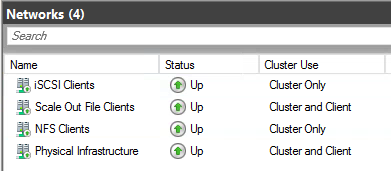
And a view of the displayed networks in use for a temporary system (unconfigured through powershell) and the actual in use SOFS entry with only the specific network enabled.
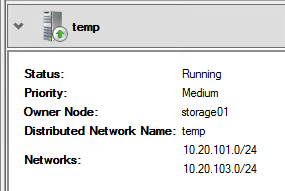
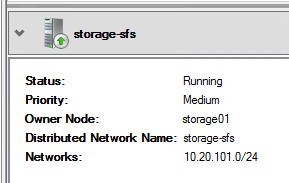



Hi!
Was in great need to configure this, awesome article.
I found your Object ID for the networks….
Run Get-ClusterNetwork | select *
And you see the property named Id
//AJ
Thanks, that was what I was needing